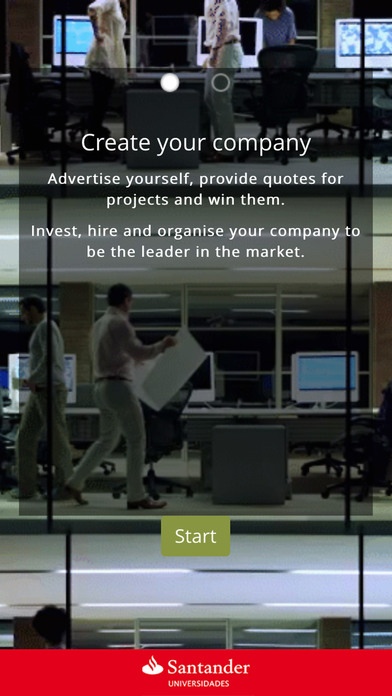Entrepeneur Game 2.2.3
Continue to app
Free Version
Publisher Description
Advertise yourself, provide quotes for projects and achieve them. Invest, hire and organise your company to be the leader of the market. Submerge yourself in a competitive market and practice using the 3 cases and 3 levels of difficulty offered before you make the definitive business simulation. The ENTREPRENEUR application simulates the creation of a small company that produces web pages where your are the Manager. As a manager, you will have to make the business decisions you deem appropriate about recruitment, advertising, financial investments, loans, budgets and project management, over 15 months of simulation. The application contains different case studies and difficulties to test your management skills. Thanks to this application the users will see in a practical way and with numerical examples, the situations that may come across with when creating a company. The application has been translated into English, Portuguese and Spanish and can be used with different currencies (Euro, Dollar, Mexican Peso and Pound). The rate of exchange will be based on the Euro's value. *This application is a simulation, a simplification of reality, therefore the data provided may not be real.
Requires iOS 6.0 or later. Compatible with iPhone, iPad, and iPod touch.
About Entrepeneur Game
Entrepeneur Game is a free app for iOS published in the Kids list of apps, part of Education.
The company that develops Entrepeneur Game is Banco Santander SA. The latest version released by its developer is 2.2.3.
To install Entrepeneur Game on your iOS device, just click the green Continue To App button above to start the installation process. The app is listed on our website since 2015-03-10 and was downloaded 2 times. We have already checked if the download link is safe, however for your own protection we recommend that you scan the downloaded app with your antivirus. Your antivirus may detect the Entrepeneur Game as malware if the download link is broken.
How to install Entrepeneur Game on your iOS device:
- Click on the Continue To App button on our website. This will redirect you to the App Store.
- Once the Entrepeneur Game is shown in the iTunes listing of your iOS device, you can start its download and installation. Tap on the GET button to the right of the app to start downloading it.
- If you are not logged-in the iOS appstore app, you'll be prompted for your your Apple ID and/or password.
- After Entrepeneur Game is downloaded, you'll see an INSTALL button to the right. Tap on it to start the actual installation of the iOS app.
- Once installation is finished you can tap on the OPEN button to start it. Its icon will also be added to your device home screen.